Watch How To Videos
You MUST fill in ALL the REQUIRED fields for your event to be published.
When you are ready to create your event – return to out ‘Calendar of Events‘ page and click on the ‘+NEW EVENT’ button
![]()
- Add a Title (required)
- Add a Description (required)
- Select Category (required)
- Add Time from and to ((required)
- Select Location or create a new location. Add full address in Google Map section (required)
- Add Contact telephone (optional)
- Add Date to and from and any additional dates (required)
- Select Frequency for repeat events (optional)
- Add URL Link – website, eventbrite, social media (recommended)
DELETE https://
https://www.mywebsite.co.uk – incorrect, link will not work
www.mywebsite.co.uk – correct - Upload image (required)
Watch How to Add your Event
Watch How to Edit your Event
How to Add / Edit Your Event
All events must be local to Shoreham-By-Sea
You MUST fill in ALL the REQUIRED fields for your event to be published.
Happy listing!!
Please read instructions below or watch How To videos
- Firstly register / login
- Go to www.enjoyshorehambysea.co.uk/calendar-of-events and click on ‘+New Event‘.
You MUST fill in ALL the REQUIRED fields for your event to be published.
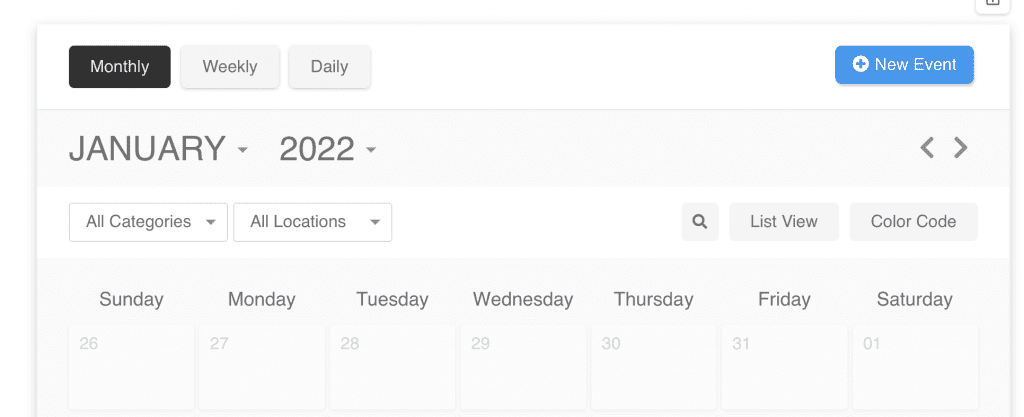
- Add a Title (required)
- Add a Description (required)
- Next
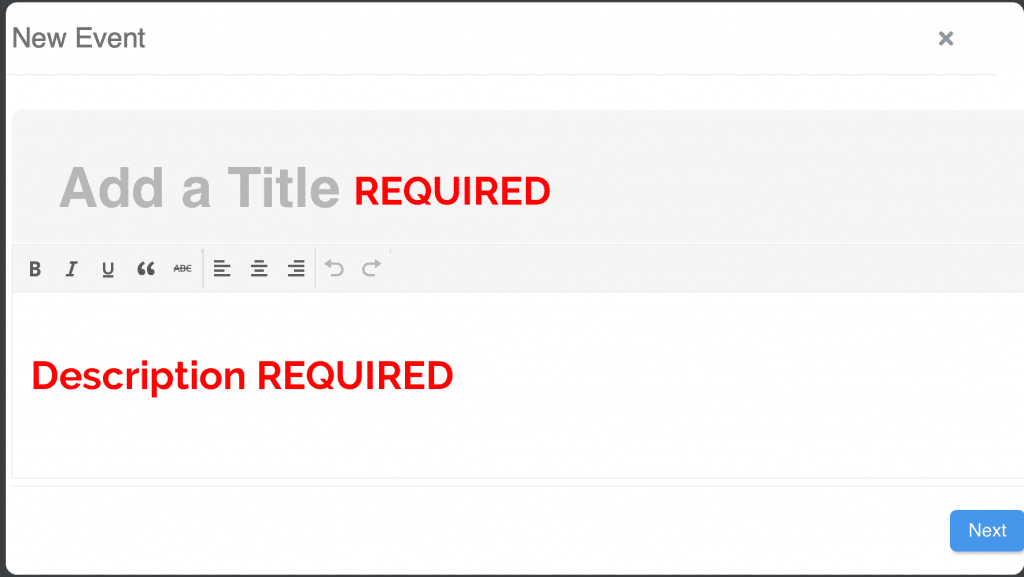
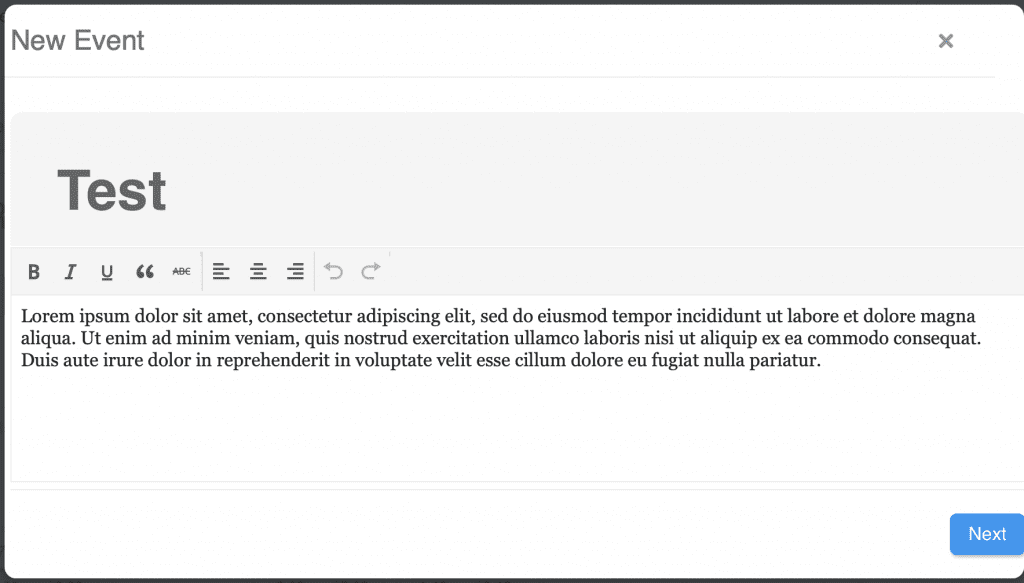
You MUST fill in ALL the REQUIRED fields for your event to be published.
- Select Category (required)
- Add Time from and to (required)
- Select Location or create a new location. Add full address in Google Map section (required)
- Add Contact telephone (optional)
- Add Date to and from and any additional dates (required)
- Select Frequency for repeat events (optional)
- Add URL Link – website, eventbrite, social media (recommended)
DELETE https://
https://www.mywebsite.co.uk – incorrect, link will not work
www.mywebsite.co.uk – correct - Next
- Upload Image (required)
- Submit

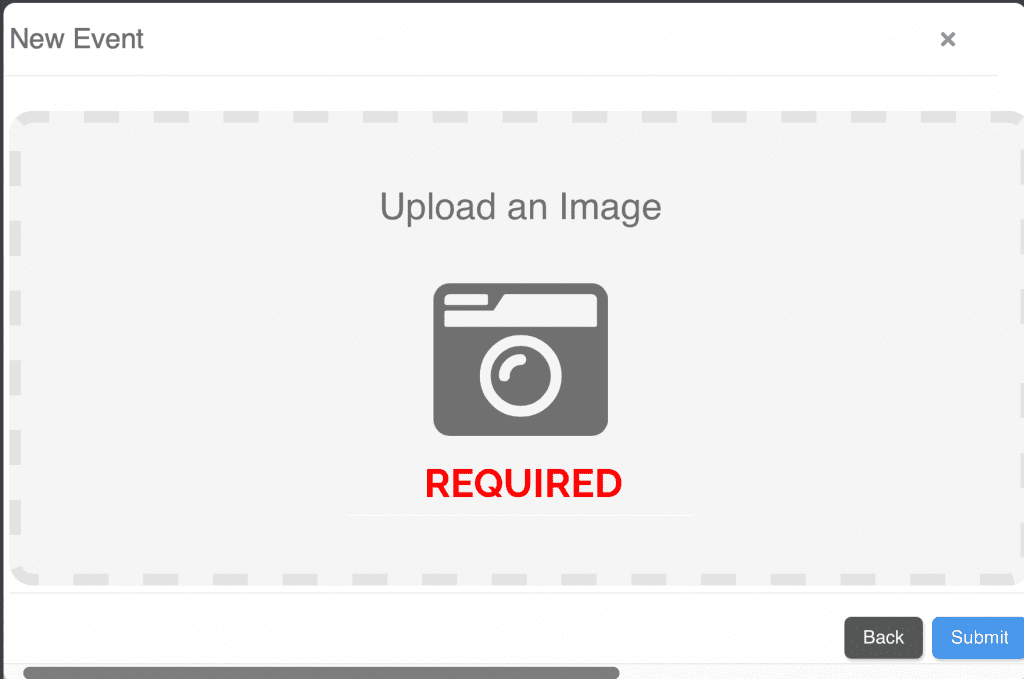
Now you are ready to create your event – return to out ‘Calendar of Events‘ page and click on the ‘+NEW EVENT’ button
![]()
